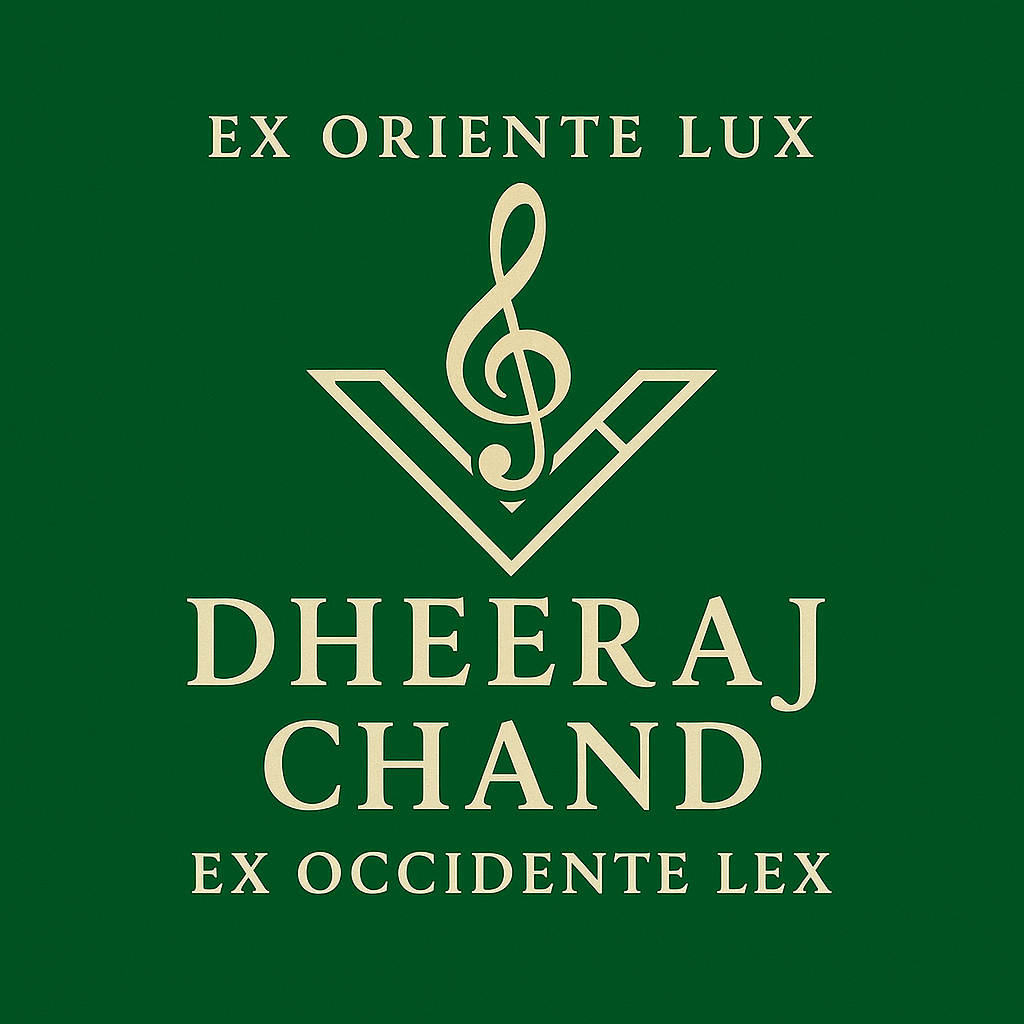The working tools of a guy learning jazz are…
Learning is hard, but it doesn’t need to be as hard as it is, and it doesn’t need to be hard in all the ways that it’s hard. One of the big problems with learning music is figuring out what tools to use. It’s not just a question of what to learn, which is already hard, and how to learn, which is another problem, but what you use to learn what you learn. There are so many choices, so many approaches, so many opinions. My view on this is that you should just pick something and go with it. These days, most of what you find online is good information. Choosing between things is a matter of taste, more than substance. So, here are the tools that I have found helpful.
Also, always practice with a metronome. Even if it’s on your phone, practice with a metronome.
Guitar
With luck, you’ve already decided on a guitar and setup. I hope it makes you happy. If you haven’t, then go find one. Go visit an independent guitar store and get some advice on what to try out.
Electronics
I use a few pieces of technology to help, all made by Apple. They are
MacBook (laptop)
Create and edit charts
Create and edit backing track files
Write about practice here
iPad (tablet)
View charts for practice
Play backing tracks
Metronome
Practice scheduling app
iPhone (smart phone)
Practice scheduling app
Tuner
Software
This is where things get a little crazy. I have a lot of software that I’ve bought over the years for different reasons, but here’s what I intend to use, and to what end.
Modacity – This is a very cool piece of software that allows to define practice routines by assembling items, giving them durations, etc., and then creating schedules. It keeps track of what you’ve practiced, for how long, etc. and it has a simple metronome built in. Very cool software.
Fender Tune – I bought this because it seemed like a good idea at the time, and while it was and is a good idea, it hasn’t remained as good an idea as I’d thought it to be. This app is on both iPhone and iPad.
Pros
Cheap, around five bucks
Lots of built in drum patterns and highly configurable metronome
Traditional metronome sounds
Drummer sounds
Cons
It’s a paid app
For some reason, it has trouble detecting A2 as a guitar string. This matters if you use a seven string guitar in Van Eps Tunings.
GarageBand – This is a very cool piece of software. It’s better than what digital audio workstations were in the nineties, when I first started playing, were. You can make backing tracks on here pretty easily. I don’t really use it, but it’s cool to have. You can add lots of instruments and play through something, but it requires a lot of work to make a track.
Pros
Free with your Apple device, built in
Lots of sounds
Highly configurable drum patterns and metronomes
Constantly updating with new sounds and packs
Opens and writes lots of formats
Cons
Very difficult learning curve
Laborious to create tracks
Doesn’t make lead sheets easily
iReal Pro – iReal Pro was a tip from a friend. You can copyright a melody, but you can’t copywriter a chord sequence. That’s where iReal Pro steps in. The software allows you enter sequences of chords, which it can then play back to you in a few different styles, so that you can play melodies over them.
Pros
Very straightforward to use
Huge library of songs available
Easy ability to share charts
Very impressive playback styles, you can really hear the differences and they do motivate you to play differently
Very fast customer support by email
Cons
Paid software, around twenty bucks
Charts are ugly and not easily configurable
You can’t add new playback styles easily
Separate licenses for laptop and iPhone/iPad, which is a real bummer. I paid for both.
GuitarPro 8 – I am honestly not sure why I bought this, but I am glad I did. You can make some very cool charts in GP, with multiple lines, and the output is very, very configurable. You can also create, read, update and delete (CRUD) charts using programming languages, which is cool.
Pros
Highly configurable and designable output
Easy ability to share outputs
Usable with programming languages
Highly configurable instrument sounds
Multiple instrument lines
Large chord libary
Cons
Paid software, around eighty bucks
Sounds are not extensible, you can’t add sounds for instruments you’d want
No easy way to have it play through a lead sheet with a realized harmony and melody
Chord charts don’t support Ted Green style charts
You can’t easily compute things like inverses, retrogrades, etc., if, at all, frankly.
MuseScore – This is software that I really want to like but I haven’t figured out how to use, yet. My friend and advisor, Trevor Hanson, swears by it, though, and it does support Ted Greene style chords.
Pros
Highly configurable and designable output
Easy to share outputs
Usable with programming languages
Huge chord library
Supports Ted Green style charts
Plugins market that allows extra functionality, like computing retrogrades and inverses
Cons
I haven’t figured it out, yet.
They charge a monthly subscription fee, which is guaranteed to raise my ire. There’s nothing I loathe more than subscriptions.
This is what I have in mind. Let’s see how it works out in practice.