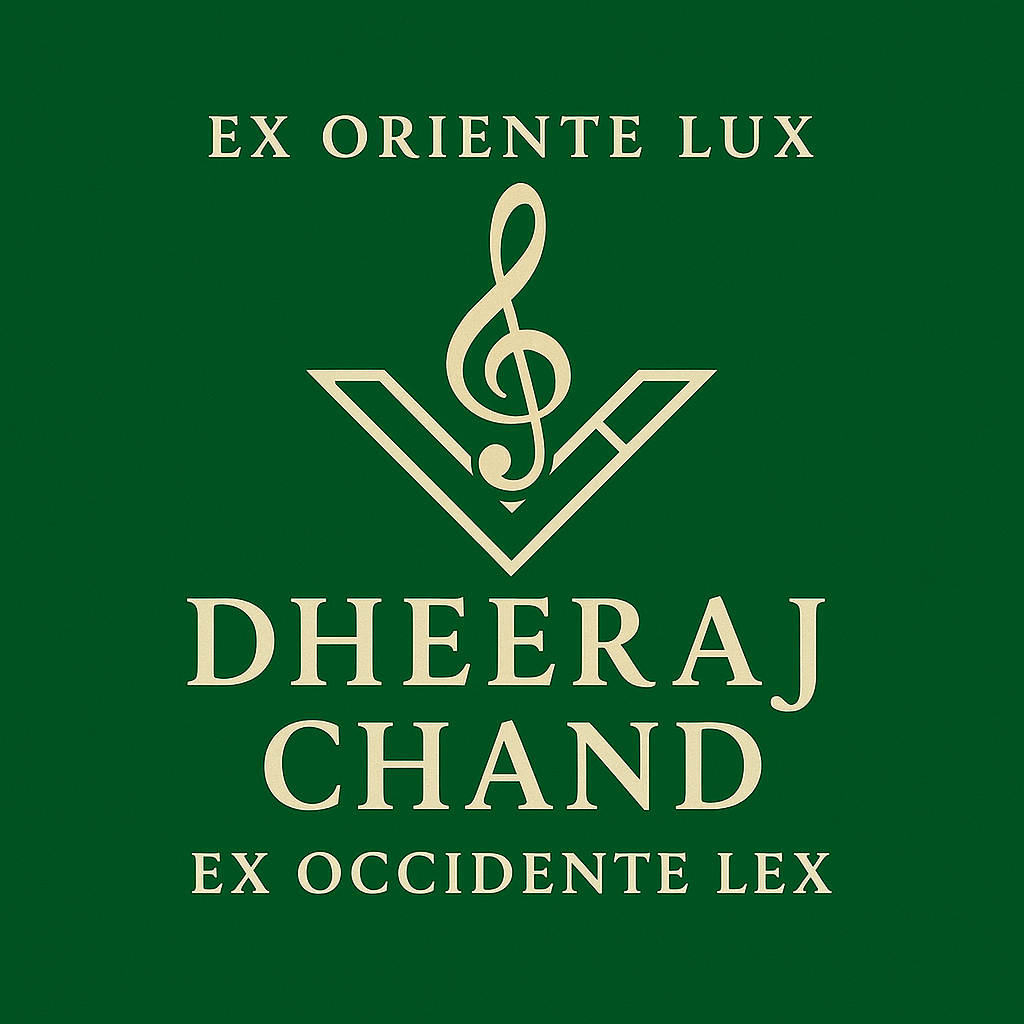MuseScore and a fountain pen.
Today was a weird day. I happened to be at one of my favorite places in the world, Dromgoole’s, buying one of my favorite things in the world, a fountain pen, for one of my favorite people in the world, a fraternity brother called Robert. A lot of people think that a fountain pen is an affectation that makes things harder than it has to be. Common complaints include,
“They’re obsolete.”
“They’re difficult to get used to.”
“They’re easy to break.”
“They take a lot of work to set up.”
And, yet, I use them. Why? For many reasons, I suppose. One is that I have always used them. My sense of how to write and what it is to write has been shaped by using fountain pens. Another is the romance of the tradition. I like feeling like I am doing things in the ways that those who preceded me did so, if not exactly so, then in ways that rhyme. But, really, the thing about a fountain pen is that once you develop a relationship with it, writing with a fountain pen is a joy. Every part of it adapts to your hand, your arm and your way of writing. If it weren’t for movers losing bags and then hurricanes damaging my house, I’d have the first fountain pen I got in grade school and then the one that replaced it in high school. These pens are made to last forever, and once you learn to use them, you can.
So, difficult to use, finicky, unlike anything else, and, yet, great.
Which brings me to MuseScore.
Every part of me wants to like MuseScore and every part of me wants to hate it. I really want to hate it because I hate things that come with subscription fees instead of being free and relying on contributions.
(Did you notice this Substack doesn’t charge for content? I’m consistent, dangerously so, approximating Fugazi levels of consistency and honesty.)
But I want to love it because it’s powerful enough to do almost everything. Anything powerful enough to do almost anything is going to be difficult to use. That’s fair. And they have an incredible support community to get you through the seemingly impenetrable manual. And you can do Ted Greene chord diagrams.
GuitarPro is very easy to use and it’s pretty obvious. I only bought it, though, because my one true love, TuxGuitar, doesn’t have an application that opens on phones and tablets, nor can its format be opened by software that does. TuxGuitar is great, but it has limited sound banks and it can’t be opened on iPhone or iPad. GuitarPro has fewer limits and it can be opened on iPhone and iPad. You can also easily notate tuning and concert pitch. If you play seven string guitars and are prone to 432 instead of 440, this is nice. I play seven string guitars and am prone to 432 instead of 440, so it’s nice to me and nice for me. Guitar Pro was an easy choice.
Yet, there are things that it cannot do. It doesn’t allow you to easily save custom chords in your library. You can’t compute things like inverses and retrogrades. If you play interesting instruments, like a mandocello, you won’t be able to write charts for them. MuseScore keeps calling me.
The advice that I got from Trevor was to work on setting up one base template that would work the way I wanted it to work and use that for everything going forward. My first pass at a MuseScore Template is awkward. Here’s what I did to make it usable.
Set up a custom workspace.
Changed all the text fields to use MuseJazz or MuseJazz text font.
Linked a tablature staff to a standard notation staff.
What makes this nice is that you can hear harmony, like what iReal Pro does, albeit not in the style of a real band, but you can get melody with the harmony. You can write out as many melodic lines as you want, it has a seemingly infinite number of instruments, and you can have it play through and play the harmony you indicate with chord symbol.
Melody + harmony makes the effort worth it. The input mode is still a little opaque to me. I couldn’t easily decipher how to enter eighth note triplets as one beat in a 4/4 measure, nor could I easily enter a duplet. It keeps adding rests. This drives me nuts. I’m sure I’ll figure it out.
Till then, give this a shot, see if you can configure it. Make it work for you and maybe it will become your fountain pen.